CelebMix has recommended its readers a variety of new technologies in the past. This month, we found something very special for our readers who are in the workplace!
How many times did you find yourself distracted at the office, especially by another coworker? The situation usually goes like this: You’re trying to get your work done, then someone approaches you and begins a conversation. You know this coworker can go on for hours, so you try to think of a way out, but you can’t even get one word in! So…what do you do in a situation like this? Press the NOPE button.
What exactly is it?
The NOPE button is a new Google Chrome extension that just went live THIS WEEK thanks to Breather. By downloading the Chrome extension, an icon will appear on your computer which you can press whenever you need to get out of a situation in the most discreet way.
How does it work?
1. Install the extension on Google Chrome by clicking here and enter in your phone number.

2. When a coworker starts to distract you from your work, quickly click the NOPE button in your Chrome browser, located on the right side of your screen.
3. By pressing the NOPE button, a call will be placed to the number that is saved.
4. When you answer the phone, a 60 second audio file will play.

5. Pretend like it’s an important call that you’ve got to take – distraction averted! Then after a minute, you can hang up the phone and get back to work!

Get all of your work done faster and distraction-free by downloading the NOPE button right now! Make sure to tweet us at @CelebMix when you do!