Congratulations on being accepted into the CelebMix team—we’re glad to have you here. This guide will help you understand how we write and edit content on CelebMix, and you’ll likely need to refer to it more than once when you write your posts.
Please add this page to your favorites, and don’t hesitate to get in touch with an Editor if you need help.
Who reads CelebMix? Predominently, it’s guys and girls aged between 15-35, interested in pop and chart music – music you’d find on the Billboard Hot 100 and Official UK Charts and artists who support major names on their tours. They’re pop culture obsessives – think the latest Netflix series, “hot” actors, prominent musicians, TikTok stars, and TV shows. Always write with this audience in mind.
Using the WordPress Admin
Log into CelebMix at CelebMix.com/wp-admin. We use WordPress, so if you’re familiar with this tool, you can find your way around quite quickly. Your username and password will be in your welcome email, and once you’re logged in, you shouldn’t have to do so again.
It is your responsibility to keep your password secure and up-to-date. If you forget your password, it can be easily reset by going to CelebMix.com/wp-admin and clicking the Reset button.
Once you’ve logged in for the first time, go to the ‘Your Profile’ section and add the following information. This will be displayed in your biography and at the bottom of new posts.
- Your first and last name
- Social media handles you want to be publicly displayed
- A short biography – an introduction to who you are and what you do
Your profile picture can be changed by going to Gravatar.com and signing up for an account with the same email address that you used to sign up for CelebMix.
Accounts without a username, biography and avatar may be removed. Give your profile some love and personality – it’s what people will look at when they read your articles!
Writing your story
Before writing an article, ensure nobody else has written about it! Check the Pending and Drafts tabs to double-check. If you’re not going to write your article right away, please don’t “park” an idea in Drafts as this could mean someone might miss out on writing about the topic.
You can write a new post by clicking on the +New icon at the top of the dashboard and selecting Post. Then, add a title and begin writing your post.
Don’t forget to write in full sentences in short paragraphs. Here are some more tips…
- Don’t add images to the body of your text unless necessary
- Think about adding multimedia content to your post like YouTube videos, X embeds, GIFs and so on – the more fun and interactive your content is, the more people will share it
- Add a call to action at the bottom of your post – something like ‘What are your thoughts? Let us know on X using @CelebMix.’
Completing the SEO
Before you finish your content, you must ensure your post is SEO-friendly. To do so, scroll down to ‘Yoast SEO’. Pick the main keyword that this post/page is about. If you wrote an article about Rihanna, your keyword is Rihanna. The keyword can be two words, i.e. Little Mix, but don’t add big phrases.
Meta Description: The meta description is often shown as the black text in a search result under the title. Add a description of your post (i.e. ‘Dua Lipa has dropped her brand new album.’). This description MUST include your focus keyword.
Your focus keyword must also appear in your article, title, page URL, content and meta description.
Once your SEO counter says good and appears green, you’re done!
Before you submit your story
When you think you’ve mastered your post, be sure to add a category (find it in the sidebar). You can only add ONE CATEGORY PER POST, so choose the most relevant one.
You’ll also need to add some tags (find the tag section in the sidebar). Tags are keywords that relate to your post. The more tags, the better.
Next, you’ll need to add a featured image. Find a good quality image from Google or elsewhere, and upload it by clicking ‘Add featured image’ and dragging it into the uploader.
Make sure your featured image is a press shot or comes from a reliable source. Most professional sources allow for images to be reused for information purposes. Do NOT use copyrighted imagery.
Submitting content
When you’re ready, you can submit your post for review by clicking the big blue button to the right of your new blog post. Then, an editor will check everything and ensure it’s ready. Once we feel that your content is up to a high standard, you’ll be upgraded to a CelebMix Star and won’t have to wait for admin approval.
Hierarchy of CelebMix
- CelebMix Writer: When you join CelebMix, this is where you start. You’re free to write content as often as you like, but everything must be approved by an Editor before it’s published.
- CelebMix Star: You’re free to publish content whenever you like without waiting for an admin to approve the content for you.
- CelebMix Editor: Our dedicated editor team will review content before it’s published, liaise with PRs and celebrities, and maintain CelebMix’s general running and order.
Post frequency
There are no rules on how frequently you should write for CelebMix, but your account may be locked after three months of inactivity. If this happens, contact an Editor who can unlock it for you.
Unsigned artists
Content that does not feature someone noteworthy (i.e. a real celebrity) should be placed in the Rising category. Writers can create content around relevant unsigned or small artists, provided their sound, style, and audience are relevant to the core CelebMix reader (see an example at the top of this page).
Writers should be discouraged from writing exclusively about unsigned artists. We were founded on our love of pop culture and chart-topping musicians and actors. If you only write about small independent artists irrelevant to our audience, you may be asked to leave CelebMix.
Any content that we don’t deem relevant will be deleted from our website without notice.
Unsigned artists won’t be featured on CelebMix’s social media channels.
Payments
We want CelebMix to be fair for all writers and right now, that means writing for fun. Writers shall not accept payment for placements or features on CelebMix. Evidence to suggest PRs, artists, or agents are paying writers, which will result in an immediate ban from the website.
Any questions? Don’t hesitate to reach out to the team! We can’t wait to see your articles soon.