In today’s fast-paced world, offline access to entertainment is more important than ever. Whether you’re commuting, travelling, or dealing with spotty internet, downloading Netflix episodes ensures your favorite shows stay with you. While Netflix’s official app offers built-in download features, third-party tools like StreamByte for Video can enhance flexibility, though it’s crucial to use them responsibly. This guide walks you through both official methods and advanced tools, ensuring a seamless experience while respecting content rights.
Netflix’s Official Download Features
Netflix’s native download capabilities are user-friendly and legally compliant. Here’s how to use them to watch Netflix offline.
1. Check Compatibility and Subscription
- Devices: Android/iOS phones/tablets, Amazon Fire tablets, Chromebooks, and select smart TVs support downloads.
- Plans: Basic, Standard, and Premium plans allow downloads. The ad-supported Basic plan does not.
2. Adjust Download Settings
Quality: Choose between Standard (360p/480p) or High (1080p) in **App Settings** to balance storage and resolution.
Smart Downloads: Enable this feature to automatically remove watched episodes and download the next in a series, keeping your library clutter-free.
3. Download Content
- Mobile/Tablet: Tap the Download icon next to episodes or select Download Season for full seasons.
- Chromebook: Use the Downloads tab to browse and save titles.
After downloading, you can access them in the Downloads section. Now, you should stay signed in to your account to watch.
Advanced Tool: StreamByte for Video
Unlike Netflix’s DRM-protected in-app downloads, third-party tools provide greater device and format flexibility, allowing downloads in common formats like MP4 or MKV that can be easily transferred to various devices. Third-party downloads also don’t have expiry dates, enabling indefinite storage. Additionally, features such as batch downloading and the ability to choose higher quality, different audio tracks, and subtitle options give them an edge over the built-in feature.
StreamByte for Video is one of the best Netflix downloaders that lets you download Netflix movies, episodes, shows, and series in MP4/MKV formats, bypassing expiration limits. Let’s learn about it in detail.
Features
- High-Quality Downloads: Supports 4K/1080p resolution and Dolby Atmos for premium viewing.
- Batch Processing: Download entire seasons or movies in bulk, saving time.
- Format Flexibility: Convert videos to compatible formats for any device, including MP4, MKV, and MOV.
- Fast Downloading Speed: Apply advanced technology to download 8× faster.
- Built-in web Browser: Directly explore and download videos with a built-in web browser without switching between apps.
How to Use StreamByte for Video:
Step 1. Download and Install: Visit StreamByte’s official site and follow the setup instructions to download and install it.
Step 2. Log In to Netflix: Choose Netflix on the main interface and log in to your Netflix account.
Step 3. Select Episodes: Search for your desired episodes and click the Cloud button in the upper right corner. Then, you can choose the quality, format, and output path.
Step 4. Initiate Download: Click the “Download” button in the bottom right corner to save the Netflix episodes locally.
Legal and Ethical Considerations
While StreamByte offers convenience, you should always respect copyright laws. Use it for personal, non-commercial use only. Netflix’s terms of service prohibit unauthorized downloads, so use official methods whenever possible.
Conclusion
Netflix’s built-in download features are ideal for most users, offering simplicity and legality. For advanced needs, tools like StreamByte for Video provide flexibility but require caution. By combining official methods with responsible third-party use, you can enjoy offline entertainment hassle-free.
Ready to start downloading? Try StreamByte for Video as an all-in-one solution. Happy streaming!