It’s no secret that the creation of emojis have changed texting and instant messaging forever. Just by using a single emoji, you can express yourself in ways that words can’t.
However, there’s a downside to using those familiar yellow emojis – they have become predictable. For example, how many times have you gotten a “Happy Birthday” text with those same cake, streamers, and balloon emojis? What about receiving a holiday message and you get a tree, a snowman, or a snowflake?
Let’s face it, we’re ready for a change…and that’s where Snapwit comes in!
What exactly is Snapwit?
 Snapwit allows users to record themselves to essentially create a “video selfie” that they can share with friends and family. These video emojis can be shared through other messaging apps as well as on social media, email, and iMessage. It’s an easy, fun, and creative way to personalize greetings and spice up conversations!
Snapwit allows users to record themselves to essentially create a “video selfie” that they can share with friends and family. These video emojis can be shared through other messaging apps as well as on social media, email, and iMessage. It’s an easy, fun, and creative way to personalize greetings and spice up conversations!

The idea behind Snapwit is to create the next-generation of chat-expression with video. i.e. beyond stickers, emojis & even gifs.
Why download Snapwit?
- It is the future of messaging with the integration of videos.
- Greetings can be 200% personalized and better than text messages, e cards, and paper greeting cards that are generic and easily forgettable.
- It is an all-in-one expressions app for chat that includes the use of video emojis stickers, video greetings, camera, and more.
What’s great with video is it expresses a person’s face, voice and personality, as opposed to something canned.
How does it work?
Select from over 200 emoji themes, then apply a filter and record your message. Preview your emoji and add a fun voice effect! Then instantly share with your friends and family through social media, text, email, or iMessage. For greetings, you can also add text and background music. Check out this quick video about how Snapwit works:
https://www.youtube.com/watch?v=whXN5e1Odo4
What else should I know about it?
Snapwit users can create personalized greetings by applying various themes, text, and background music to their messages. This also comes in handy for video bloggers on the go, where they can use the Camera+ feature to add text and filters to their videos in realtime. With the latest update, users can now integrate iMessage with Snapwit so they can create and send video mojis from within iMessage. Take a look at some of Snapwit’s features here:



How do I download it?
Snapwit is available to download on the App Store. To learn more about it, visit the official website here.
Make sure you send us a “video moji” by tweeting us at @CelebMix!