When you are first starting out on YouTube, you will probably want to get as many subscribers as possible. However, this is usually easier said than done. Content creators often wonder how little things like lighting, editing, soundtracks, and keywords can all affect their number of views. Fortunately, YouTube makes it easy to find this out with a useful tool called YouTube Analytics. Keep reading to learn how you can use this to fine tune your background music and generate more interest in your videos.
How Does YouTube Analytics Work?
To start learning about how background music really affects your YouTube views, you need to find out more about what YouTube Analytics has to offer. This helpful tool is situated in the “Creator Studio” page found by clicking on your profile icon. Once you are on this dashboard, you can click the “analytics” menu option on the left to pull up a variety of metrics. This is where you can see things like how the total amount of watch time for a video and the time at which users quit viewing the video. This contains almost all the information you need to see how your music affects your views.
Analyzing the Data About Your Background Music
One of the best places to start is looking at the audience retention report for a video. This shows when people quit watching a video, so you can compare it to the music in a video to see how it was received. If you have a huge drop off right when the music starts playing, this might mean your audience does not like the music. Another useful tool is looking at overall likes, dislikes, views, and subscriptions linked to various videos. Think about what the background music choices for your popular videos have in common and see if your least popular videos have a different thing in common.
Testing Different Background Music Choices
Sometimes it can be hard to tell if your metrics are shifting because of the background music or because of other factors like the topic, camera choice, or editing. If you are in this situation, try running a few tests. Try creating some videos that are generally similar (though just different enough not to bore your watchers!) and using a different style of background music for each one. You can experiment with different genres, different volumes, or even different musical instruments. Then you can see which one has the most interactions to see what style of music people respond to.
Finding Your Key Demographic
Still not sure what sort of background music for video works best? Take a look around the demographic report section of YouTube Analytics. This can give you the age, gender, and general geographic location of the users. Of course this information is self reported for the most part, so you may want to take it with a grain of salt. But it can help you to get a general idea of who is watching your videos. This can help you tailor the music to fit generational and gender preferences. Keep in mind that just because your audience might like a style of music in general though, it might be too extreme for background music. To figure out what sort of background music your key demographic likes, consider checking out videos from popular YouTubers that target that demographic.
Checking Your Users’ Opinions
Still not sure if your background music for video is working or not? Fortunately, YouTube Analytics makes it easy to see every comment you have ever received. You can do a quick search through these comments for the keyword “music” to see if anyone has mentioned the music on your channel. Remember that YouTube is highly interactive, and users love being asked what they think. This means that you can sometimes get useful feedback by just letting viewers know you are trying something new and asking if they like it or not.
Ultimately, YouTube Analytics is a great way to see what your viewers like and dislike. By carefully considering how your analytic reports change with various music choices, you can eventually find the ideal background music that will encourage more views and subscriptions.