How many times have you and your friend shared a pair of earphones so the both of you could listen to a song at the same time? There’s a few problems with this though. For example, the first is that your friend has to be right next to you in order to listen. The second is that there’s only two earbuds which means only two people can listen at a time.
There’s one simple solution for this: an app called Vertigo.
What exactly is Vertigo?
 Vertigo is an app that allows users to share music beat-for-beat in real time with their friends, family, and other Vertigo users in order to experience both music and life together. This means you can be listening to the same songs as your friends while being anywhere!
Vertigo is an app that allows users to share music beat-for-beat in real time with their friends, family, and other Vertigo users in order to experience both music and life together. This means you can be listening to the same songs as your friends while being anywhere!
Not only that, but Vertigo also allows you to connect with friends through video, photo, audio, or text! In other words, you can broadcast a live video while listening to music AND message your friends at the same time!

How do I download it?
You can download Vertigo on the App store. Once it is downloaded, you can create an account either with your Twitter, Facebook, or email account. Type in the required information, and then link your Spotify Premium account with Vertigo. You can then follow users and invite your friends to join!
How does it work?
You can start a live session by clicking on “My Collection” to see your Spotify playlists, or by searching for a song, album, or artist. Then you can share your session either with a specific person, a “core” group of friends, or to the world! When you are broadcasting, you can set a picture for the session, or you can also stream a live video!
To check out other users’ live sessions, click on “Listen Live.” There, you can enter live sessions from your friends, or from other Vertigo users under the “trending” tab. When you enter a live session, you can chat with the host, see who else is listening, or add their music to your Spotify playlists. This is an amazing way to get recommendations for new music to listen to!
Check out this video explaining how to get started on Vertigo!
What else should I know about it?
 Kevin Jonas has recently joined Vertigo as a new way to connect with his fans LIVE. In fact, he just filmed a live session just a few days ago. If you add the app, you could be listening to songs with Kevin Jonas at the exact same time! You can also add his music to your playlists.
Kevin Jonas has recently joined Vertigo as a new way to connect with his fans LIVE. In fact, he just filmed a live session just a few days ago. If you add the app, you could be listening to songs with Kevin Jonas at the exact same time! You can also add his music to your playlists.
As Vertigo continues to grow in popularity, we hope to see more of our favorite celebs using the app!
Keep up on the app’s latest news by following its Facebook. Twitter, and Instagram accounts, as well as the official website.
Will you be downloading it? Make sure to tweet us at @CelebMix!